OUTFIT:
Dress: Una. - Sasami Dress
Footwear: Tentacio - Yuri Okobo
ACCESSORIES:
Hat: NK - Matsumoto Yoshi Jingasha
HAIR and BODY:
Body: eBody RebornAdd-on: Juicy boobs
Head: Lelutka - Ceylon
Hair: Stealthic - Wooven
Tattoo: Carol G - Lucky Koi
Onyx - In the dark
POSE, PROPS & BACKDROP:
Rekt x Trevor - Swordmaster Kabuto
• Link-Tree: https://linktr.ee/trevorios
• Flickr-Perfil: https://www.flickr.com/people/trevorios/
• Flickr-Group: https://www.flickr.com/groups/trevors_dimension/
• Facebook-Perfil: https://www.facebook.com/trevorios/
• Facebook-Page:
https://www.facebook.com/trevorstoresecondlife
• Marketplace: https://marketplace.secondlife.com/stores/57608
• Store In-World:
http://maps.secondlife.com/secondlife/ALEGRIA/59/128/630
• Youtube:
https://www.youtube.com/@trevorioslatzo
• Flickr-Perfil:
https://www.flickr.com/people/160056631@N04/
• Marketplace:
https://marketplace.secondlife.com/pt-BR/stores/88439
• Store In-World:
https://marketplace.secondlife.com/stores/123672
• This product "SWORDMASTER KABUTO", is the result of a collab between two different stores, Rekt store and Trevor store.
=============================================================
► PRODUCT ATTACHMENTS:
=============================================================
• ITENS:
- [REKT x TREVOR] - SWORDMASTER KABUTO - (HUD)
- [REKT x TREVOR] - SWORDMASTER KABUTO - (SPINE)
- [REKT x TREVOR] - KABUTO ARMS VFX - (UPPER-R)
- [REKT x TREVOR] - KABUTO ARMS VFX - (UPPER-L)
- [REKT x TREVOR] - KABUTO ARMS VFX - (LOWER-R)
- [REKT x TREVOR] - KABUTO ARMS VFX - (LOWER-L)
• GESTURES:
- [SWORDMASTER KABUTO] - SKILL - (F8)
- [SWORDMASTER KABUTO] - DRAW / SHEATH - (F9)
- [SWORDMASTER KABUTO] - AURA ON/OFF - (F10)
=============================================================
► STAR DUEL COMPATIBLE:
=============================================================
• Compatible with the Star Duel combat system, a new combat system still in development that will be released soon. Wait for Updates.
=============================================================
► FLAMEWAR COMPATIBLE:
=============================================================
• This item is compatible with the Flamewar System, so you can have fun competing with your friends.
============================================================
► HOW TO USE IT - (HUD BUTTONS):
============================================================
• OPEN/CLOSE (HUD): You can hide the hud by clicking Close and bring it back by clicking Open and placing the hud at the bottom edge of your screen.
------------------------------------------------------------------------------------------------------------
• SETTINGS:
- BACKFIX: Choose the position adjustment that best fits your back.
(Fix-1 / Fix-2 / Fix-3 / Fix-4 / Fix-5 / Fix-Auto)
➜ NOTE: The automatic will try to adjust correctly according to your avatar's height.
- SIT ACTION: Activate/Deactivate Sit Action, allowing you to perform a different animation when you sit on the floor. (Ctrl + Alt + S)
➜ NOTE: There is a male and female animation, you will execute the one defined by the gender of your shape.
- AURA: Activate/Deactivate the aura effect on the blades. The active aura boosts Melee damage in the Flamewar Combat System. (Must be wearing VFX attachments)
➜ NOTE-1: You can use the gesture as a shortcut to activate/deactivate the sword aura.
"[SWORDMASTER KABUTO] - AURA ON/OFF - (F10)"
➜ NOTE-2: Melee with aura will be enhanced in Flamewar System to (dmg = 1.2)
------------------------------------------------------------------------------------------------------------
• DRAW / SHEATH (Power Button): Unsheath your arms to display your swords with open arms or re-sheath your swords with arms folded behind your back.
➜ NOTE: You can also use a gesture as a shortcut to be able to sheathe/unsheath your arms and swords again. "[SWORDMASTER KABUTO] - DRAW / SHEATH - (F9)"
------------------------------------------------------------------------------------------------------------
• HAND MODE (Fist Button): Select one of three formats in which your 4 mechanical hands can be. (FIST / RELAX / POINT).
------------------------------------------------------------------------------------------------------------
• SWORDS ON/OFF (One Sword): Make your swords disappear or appear at will, leaving your 4 arms unarmed if you want.
➜ NOTE: While you are without your swords, you will not be able to use Melee or Skill.
------------------------------------------------------------------------------------------------------------
• MELEE (Crossed Swords): Click to enable/disable melee combat.
- Hold down LB (Left Mouse Button) while pressing (WASD/←↑↓→) to perform the melee combo;
- Hold down LB (Left Mouse Button) + (PageDown/C) to defend yourself using swords.
➜ NOTE: This Melee is compatible with the Flamewar System (dmg = 0.6)
============================================================
► FATPACK EXCLUSIVE: (All customization functions are not present in Regular models)
============================================================
• SKILL - BLADE VORTEX (Botão de Vortex): Execute a special spinning cut using your 4 swords while moving quickly with a forward jump.
- Activate and Press the shortcut to use the Activation Gesture of this Skill.
"[SWORDMASTER KABUTO] - SKILL - (F8)"
➜ NOTE: This Skill is compatible with the Flamewar System (dmg = 4.0)
------------------------------------------------------------------------------------------------------------
• METAL PARTS / ARMS BUTTON: Click on the hud over the armor parts of each arm, sword or backpack to change the textures of each surface as you wish. You can also change all textures simultaneously by clicking on the "Arms" button located at the bottom right of the Hud next to "Settings".
- Change yours Arms and Swords Metal to 14 possible textures:
(WHITE / GRAY / BLACK / GREEN / BLUE / LIGHT-BLUE / PINK / PURPLE / RED / ORANGE / YELLOW / GOLD / SILVER / WOOD)
------------------------------------------------------------------------------------------------------------
• BLADES AURA COLOR (Swords with Color Piker): Change the color of the aura and the cutting area of your sword blades by clicking on the buttons with the image of a sword and a color piker above it. You will change the color of the aura of each sword separately using the 4 side buttons on the hud, but you can also change the color of the aura of all of them simultaneously by clicking on the double sword button with color piker located at the bottom left of the hud , next to the "Settings" button.
- Change the Lightning Aura to 16 possible colors:
(BLUE / DARK-BLUE / LIGHT-BLUE / CYAN / GREEN / DARK-GREEN / YELLOW / GOLD / ORANGE / RED / PINK / PURPLE / WHITE / GRAY / BLACK / RGB)
============================================================
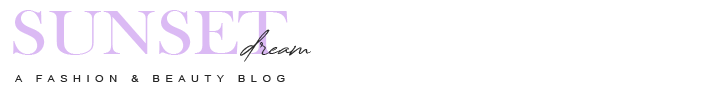






0 Comments