OUTFIT:
Top: AnaStyle - Milagros Gray Heart & Black
Fitted for:
Top: Maitreya Lara + LaraX, Legacy + Perky, Ebody Reborn + Waifu
Pants: Maitreya Lara, Legacy, Ebody Reborn +Kupra
Available at POSH Event from 1st - 17th March
HAIR and BODY:
Body: eBody RebornHead: Lelutka - Ceylon
Hair: Monso - Meiko hair
POSE, PROPS & BACKDROP:
Props:Motorbike: Deezul Motors - Stinger-531s Street V1.1
The Stinger 531s Street is set for cruising and if you like with a friend.
Features:
* 2 versions one large motorcycle and one small.(NO RE-SIZER in the Bike)
*Passenger Seat
* 6 different Color/Graphics selections.
* Graphics HUD is available through the motorcycle Main Menu under HUDS- Graphics. When selected you will be asked if hud can be attached to your screen,
select yes and hud will AUTO attach on TEMP(which means not in your inventory). Select Graphics style you like then click the X button to detach.
A permanent Graphics hud will also be provided in the folder after you unpack your motorcycle.
* The Large motorcycle has Passenger sit with 5 park poses- 3 couple park poses made for M/F avis and 2 single poses.
The Small motorcycle has Passenger sit with 3 park poses all single.
*When you sit on the bike wait to be asked to add the DM Motorcycle Driver HUD, click yes to attach Driver HUD. Then Click the Bike to Connect Drivers HUD to bike. Note: You do not need to use the DM Motorcycle Driver HUD if you have your own. But it is recommended.Note: if you to not want this feature go into edit on the bike, contents tab and delete the driverhudgiver script.
* Driver HUD is also in the motorcycle main menu under HUDS-Controls. Note: if DM Motorcycle Driver HUD is attached while you are seated on the motorcycle click the motorcycle to connect the hud to the motorcycle.
* Weights- This is an added feature in the controls option in the motorcycle menu under weights. Once in the Weights you have access to- Gravity, Friction, Density, Bounciness. after you select one a text box will appear where you will enter the desired value. Note: if you do NOT enter a Value just hit Ignore. The minimum and max are listed on the top of the text box.
Backdrop: The Bearded Guy - Dinkuei Night
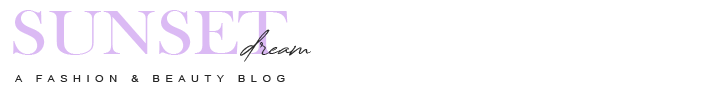






0 Comments